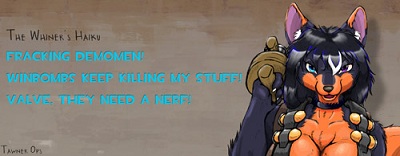Some useful perfomance related commands
11 posts
• Page 1 of 2 • 1, 2
mat_queue_mode
Everyone knows about this one. Improves the FPS on multicore systems at the cost of stability. Ironically, many configurations for making this one "stable" actually includes all cvars set to... their defaults. I'm going to experiment with this more, especially after I found a embarrassingly simple workaround for the single problem I had with this command. (If you get black screenshots with mat_queue_mode 2, do "bind F5 "mat_queue_mode -1; wait; wait; screenshot; mat_queue_mode 2"" in console.). Oh yeah, to use this, set it to 2 to enable it and -1 to "disable" it.
fps_max
Didn't find too much about this. The valve devoloper wiki recommends you to set it to the refresh rate of your monitor, and supposedly it only limits itself to refresh rate in fullscreen mode or something (hadn't checked it out yet). I personally set it to fps_max 76, since my refresh rate is 75, and for some reason the FPS counter reports 1 less FPS than fps_max when I'm staring into a wall on a bland level. However, it might just be the FPS counter not being 100% accurate. Letting the game render extra frames only wastes resources that could be better be used by other processes I guess. If anything it might give your hardware a (small) break when not much is going on in a game.
mat_picmip
Equivalent to the texture quality in the graphics settings. Very high is equilant to -1, high 0, medium 1, and low 2. I would recommend try setting this to -10 and see how it works out. On my computer there were no FPS loss at all, and some textures looked way better.
Very high texture aka mat_picmip -1
mat_picmip -10
The difference is even more obvious with some decals:
mat_picmip -1
mat_picmip -10
For my personal amusement I compared the performance differences between mat_picmip 10, and mat_picmip -10 on my computer. There was a zero difference in terms of FPS rate and it probably only turns into a performance-related problem if you have a graphics card with small amount of memory. In other words, it doesn't hurt to try this.
There's also the the dxlevel thing, where setting it to 81 usually gives a nice performance boost (especially on crappier graphics cards) at the cost of eye candy. The offical Valve Devoloper wiki probably explains it way better.
Edit: There's also mp_usehwmmodels and mp_usehwmvcds to give better quality models, but the quality difference is barely noticeable and it seems to only affect certain classes models too.
Edit2:Suggestions about other CVARS I could list would be nice. I can make an example configuration with all of them too.
Everyone knows about this one. Improves the FPS on multicore systems at the cost of stability. Ironically, many configurations for making this one "stable" actually includes all cvars set to... their defaults. I'm going to experiment with this more, especially after I found a embarrassingly simple workaround for the single problem I had with this command. (If you get black screenshots with mat_queue_mode 2, do "bind F5 "mat_queue_mode -1; wait; wait; screenshot; mat_queue_mode 2"" in console.). Oh yeah, to use this, set it to 2 to enable it and -1 to "disable" it.
fps_max
Didn't find too much about this. The valve devoloper wiki recommends you to set it to the refresh rate of your monitor, and supposedly it only limits itself to refresh rate in fullscreen mode or something (hadn't checked it out yet). I personally set it to fps_max 76, since my refresh rate is 75, and for some reason the FPS counter reports 1 less FPS than fps_max when I'm staring into a wall on a bland level. However, it might just be the FPS counter not being 100% accurate. Letting the game render extra frames only wastes resources that could be better be used by other processes I guess. If anything it might give your hardware a (small) break when not much is going on in a game.
mat_picmip
Equivalent to the texture quality in the graphics settings. Very high is equilant to -1, high 0, medium 1, and low 2. I would recommend try setting this to -10 and see how it works out. On my computer there were no FPS loss at all, and some textures looked way better.
Very high texture aka mat_picmip -1
mat_picmip -10
The difference is even more obvious with some decals:
mat_picmip -1
mat_picmip -10
For my personal amusement I compared the performance differences between mat_picmip 10, and mat_picmip -10 on my computer. There was a zero difference in terms of FPS rate and it probably only turns into a performance-related problem if you have a graphics card with small amount of memory. In other words, it doesn't hurt to try this.
There's also the the dxlevel thing, where setting it to 81 usually gives a nice performance boost (especially on crappier graphics cards) at the cost of eye candy. The offical Valve Devoloper wiki probably explains it way better.
Edit: There's also mp_usehwmmodels and mp_usehwmvcds to give better quality models, but the quality difference is barely noticeable and it seems to only affect certain classes models too.
Edit2:Suggestions about other CVARS I could list would be nice. I can make an example configuration with all of them too.
-

Purplecat - Site Admin
- Posts: 2067
- Joined: Thu Aug 07, 2008 6:49 pm
- Location: Sweden, Höganäs
ObQuestion: commands go where? (for long term use, I know about the console)
Steam on Linux Native: "PENGUIN TOUCH MY GUN!" "THAT PENGUIN IS A SPY!"
"This is going to be a real piece of piss, you bloody Steam Linux player!"
"This is going to be a real piece of piss, you bloody Steam Linux player!"
-

STrRedWolf - Posts: 413
- Joined: Fri Aug 08, 2008 9:47 pm
-

Purplecat - Site Admin
- Posts: 2067
- Joined: Thu Aug 07, 2008 6:49 pm
- Location: Sweden, Höganäs
So I've kinda seen and heard a whole bunch of suggestions and stuff, for improving TF2 FPS and performance and etc etc etc. Every time I try to look into ANY of these things, I'm faced with walls of text and language that I just do not understand.
Could this threat be devoted, please, to simple face-slappingly-easy instructions on what to do to improve FPS and performance? Kindly leave out the WHY IT WORKS stuff, unless it's clearly SEPARATED from the instructions. When those are mixed together, the why-it-works jargon makes the instructions unintelligible.
Example
Why you want to do this -
Instructions on how to impliment this -
What this will actually do (optional) -
What to be careful about -
Drawbacks (if any) -
What was talked about in the posts above, I don't understand. I am not a programmer. I don't know the first thing about the first thing about programming.
Could this threat be devoted, please, to simple face-slappingly-easy instructions on what to do to improve FPS and performance? Kindly leave out the WHY IT WORKS stuff, unless it's clearly SEPARATED from the instructions. When those are mixed together, the why-it-works jargon makes the instructions unintelligible.
Example
Why you want to do this -
Instructions on how to impliment this -
What this will actually do (optional) -
What to be careful about -
Drawbacks (if any) -
What was talked about in the posts above, I don't understand. I am not a programmer. I don't know the first thing about the first thing about programming.
-

Echoen - Posts: 162
- Joined: Thu Aug 07, 2008 8:15 pm
Such commands are pretty simple, and I do deal with much more difficult commands on a daily basis as an admin, commands that have a much more serious consequence than altering one setting on my computer-some of them are likely to permanently break the server.
-

Witchiebunny - Posts: 755
- Joined: Thu Aug 07, 2008 6:43 pm
- Location: In her burrow. Drinking Tea. Earl Grey. Hot.
It's pretty much trial and error when it comes to cvars. What works perfectly in one setup might not improve perfomance at all, and maybe just make his computer crash more, or make the graphics worse for no gain at all. (I have zero FPS difference between mat_picmip -1 and mat_picmip -10, yet the quality difference is gorgeous with high-res textures such as ingame signs.)
Also calling this programming is like mixing together math and literature because both uses written symbols. >_> If it was programming, changing your desktop picture would be programming too.
I found out that doing "startdemo temp; stop" once per round seems to stop problems related to "mat_queue_mode 2". Since there's a small lagspike with "startdemo temp; stop" command, I'm trying to figure out a way to do it once per map automatically somehow... I did crash while I was testing it, but since it was a BSOD related to my driver (which I gotten earlier without mat_queue_mode 2), I guess is totally unrelated to TF2 and it's threading.
Also calling this programming is like mixing together math and literature because both uses written symbols. >_> If it was programming, changing your desktop picture would be programming too.
I found out that doing "startdemo temp; stop" once per round seems to stop problems related to "mat_queue_mode 2". Since there's a small lagspike with "startdemo temp; stop" command, I'm trying to figure out a way to do it once per map automatically somehow... I did crash while I was testing it, but since it was a BSOD related to my driver (which I gotten earlier without mat_queue_mode 2), I guess is totally unrelated to TF2 and it's threading.
-

Purplecat - Site Admin
- Posts: 2067
- Joined: Thu Aug 07, 2008 6:49 pm
- Location: Sweden, Höganäs
Just a small bump to let people know that I heard mat_queue_mode 2 is unstable on pl_goldrush for some reason.
And in my own experience, this seems to be the case. Otherwise I been playing the game fine, although I kinda made it a habit to press the "refresh" button once a map.
And in my own experience, this seems to be the case. Otherwise I been playing the game fine, although I kinda made it a habit to press the "refresh" button once a map.
-

Purplecat - Site Admin
- Posts: 2067
- Joined: Thu Aug 07, 2008 6:49 pm
- Location: Sweden, Höganäs
Ok, I changed some network settings and it seems like it improves stuff for me.
rate 100000
Set the max rate to 100 kb, by default this is on 20 kb. It won't really change a lot, though it does seem to reduce the lag I have at the start of a round (when the server sends a lot of data at once), but that might just be me.
cl_interp
It's by default on 0.1, which is way too high and is against Valve's own recommendations even.. This results into a 100 ms visual lag. Set it to 0.03 though as the next command influence it directly you can really get away by setting it to 0 (it won't make a diffrence).
cl_interp_ratio
Which is by default is 2, and should be 2. It basically sets the minimum of cl_interp by the following formula "2 / cl_updaterate". And since cl_updaterate is always 66 on orange box games, this results into 0.03.
The lowest you can set those settings to is 0.015, but I wouldn't recommend going so low as players might appear to be lagging more if you get a little bit of packet loss (You can never completely avoid packet loss), and 0.03 allows a little breathing room for 1-2 lost packets or so. Turning off interpolation completely is a bad idea, but this is impossible to do on TF2 anyway (possible in counter-strike source however).
With those settings, you shouldn't be badly affected by a packet being lost now and then yet still have good network performance. And from what I could see, this actually decreased my visual lag from 100 ms to 30 ms, a improvement in 70 ms! And since I already have 150 or so ping, this should even it out more when I play against others on this server.
rate 100000
Set the max rate to 100 kb, by default this is on 20 kb. It won't really change a lot, though it does seem to reduce the lag I have at the start of a round (when the server sends a lot of data at once), but that might just be me.
cl_interp
It's by default on 0.1, which is way too high and is against Valve's own recommendations even.. This results into a 100 ms visual lag. Set it to 0.03 though as the next command influence it directly you can really get away by setting it to 0 (it won't make a diffrence).
cl_interp_ratio
Which is by default is 2, and should be 2. It basically sets the minimum of cl_interp by the following formula "2 / cl_updaterate". And since cl_updaterate is always 66 on orange box games, this results into 0.03.
The lowest you can set those settings to is 0.015, but I wouldn't recommend going so low as players might appear to be lagging more if you get a little bit of packet loss (You can never completely avoid packet loss), and 0.03 allows a little breathing room for 1-2 lost packets or so. Turning off interpolation completely is a bad idea, but this is impossible to do on TF2 anyway (possible in counter-strike source however).
With those settings, you shouldn't be badly affected by a packet being lost now and then yet still have good network performance. And from what I could see, this actually decreased my visual lag from 100 ms to 30 ms, a improvement in 70 ms! And since I already have 150 or so ping, this should even it out more when I play against others on this server.
-

Purplecat - Site Admin
- Posts: 2067
- Joined: Thu Aug 07, 2008 6:49 pm
- Location: Sweden, Höganäs
I think people are asking for directions on how to make commands work. Not every player knows what a config file is, let alone how you 'bind' commands to keys or what the typical syntax is for entering commands in the console.
Here, maybe this will help start off some of our non-techie folk hoping to understand better: http://tf2wiki.net/wiki/Scripting
Here, maybe this will help start off some of our non-techie folk hoping to understand better: http://tf2wiki.net/wiki/Scripting
-

NikkyVix - Site Admin
- Posts: 1296
- Joined: Thu Aug 07, 2008 9:14 pm
- Location: Behind a doorway. Setting traps.
11 posts
• Page 1 of 2 • 1, 2
Who is online
Users browsing this forum: No registered users and 3 guests