How to covert your pics into sprays for TF2
2 posts
• Page 1 of 1
Coverting pics into sprays for TF2? even a riolu can do it nowdays!
step 1
you need VTF edit
http://nemesis.thewavelength.net/index.php?p=41
step 2
install it, what else?
step 3
when it is installed drag a pic into the icon, this will open VTFedit
step 4
skip though all the option just click, ok
step 5
save it into
C: program files/steam/steamapps/<yourusername>/Team Fortess 2/Tf/materials/VGUI/logos
if neither of em is there create VGUI into materals & logo into VGUI
step 6
run TF2 & go to import sprays the sprays should be in the VGUI folder you have created
and thats about it
if you got any proplems or Qustions then contact me on steam or leave a post here
step 1
you need VTF edit
http://nemesis.thewavelength.net/index.php?p=41
step 2
install it, what else?
step 3
when it is installed drag a pic into the icon, this will open VTFedit
step 4
skip though all the option just click, ok
step 5
save it into
C: program files/steam/steamapps/<yourusername>/Team Fortess 2/Tf/materials/VGUI/logos
if neither of em is there create VGUI into materals & logo into VGUI
step 6
run TF2 & go to import sprays the sprays should be in the VGUI folder you have created
and thats about it
if you got any proplems or Qustions then contact me on steam or leave a post here
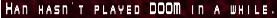


-

Xan - Posts: 13
- Joined: Thu Oct 22, 2009 6:53 am
How about something easier than that?
1. Download GIMP if you don't have it already, or something that read/writes Targa (.TGA) files.
2. Open up your image, and crop/resize to a decent size (256x256 seems to be the max).
3. Save as a TGA, and tell it not to RLE compress nor encode bottom-up.
4. Start TF2. Options, Multiplayer, open up your TGA.
5. Go spray your porn.
1. Download GIMP if you don't have it already, or something that read/writes Targa (.TGA) files.
2. Open up your image, and crop/resize to a decent size (256x256 seems to be the max).
3. Save as a TGA, and tell it not to RLE compress nor encode bottom-up.
4. Start TF2. Options, Multiplayer, open up your TGA.
5. Go spray your porn.
Steam on Linux Native: "PENGUIN TOUCH MY GUN!" "THAT PENGUIN IS A SPY!"
"This is going to be a real piece of piss, you bloody Steam Linux player!"
"This is going to be a real piece of piss, you bloody Steam Linux player!"
-

STrRedWolf - Posts: 413
- Joined: Fri Aug 08, 2008 9:47 pm
2 posts
• Page 1 of 1
Who is online
Users browsing this forum: No registered users and 4 guests

