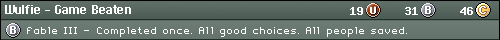Customize your TF2
I love TF2 HUDS 
A Collection of 15 Different HUDs
http://www.megaupload.com/?d=CUZEB6C5
included: ashud, BOEN's hud, calcy's ALT HUD, chiefhud, chombie's HUD, Community HUD, Essobie's sobtf2hud, FlameHud, m0rehud, numlocked HUD, oxideHUD, perL hud, PVHUD, revan-xp hud, and A Toasty HUD
note: some of the HUDs included are dated and haven't been updated in a while so use at your own risk! I included the date each HUD was posted/updated as well (may not be 100% accurate).
Here are screenshots/homepages for most of the HUDs (might do my own screenshots for ones missing them)
PVHUD: http://pvhud.drok-radnik.com/
oxideHUD: http://colinb.hostnamez.net/ben/
revan-xp hud: http://code.google.com/p/revanxp-hud/
calcy ATL HUD: http://code.google.com/p/calcy-tf2-hud/
chiefhud: http://code.google.com/p/chiefhud/
numlocked hud: http://www.numlocked.co.uk/
m0rehud: http://m0re.nocrits.com/
A Toasty HUD: http://code.google.com/p/toastyhudtf2/
Essobie's sobtf2hud: http://code.google.com/p/sobtf2hud/
FlameHUD: http://code.google.com/p/flamehud/
Community HUD: http://code.google.com/p/communitytf2hud/
Basic Installation Instructions
1. Download Custom HUD files
2. Extract the HUD folder that suits your aspect ratio
3. Open the HUD folder and copy/paste the resource and script folders to
...\Steam\steamapps\<username>\team fortress 2\tf\
Resource-Scripts.jpg
Trouble Shooting
Files pertaining to your Custom HUD will be stored in the resource and script folders (those folders are found in your tf folder)
File extension
...\Steam\steamapps\<username>\team fortress 2\tf\
If you HUD isn't showing up correctly, make sure that you are using the correct cl_hud_minmode value (either 0/1). This value can be changed through the console by typing cl_hud_minmode 0/1 or you can adjust it through multiplayer advanced options. Default value is 0 and when you enable minimal HUD under multiplayer advanced options, the value is changed to 1.
Following TF2 patches and large updates, Valve's update may wipe important HUD files and thus your HUD may not work properly following an update. To fix this just delete your entire resource and script folders and reinstall your preferred custom HUD.
A Collection of 15 Different HUDs
http://www.megaupload.com/?d=CUZEB6C5
included: ashud, BOEN's hud, calcy's ALT HUD, chiefhud, chombie's HUD, Community HUD, Essobie's sobtf2hud, FlameHud, m0rehud, numlocked HUD, oxideHUD, perL hud, PVHUD, revan-xp hud, and A Toasty HUD
note: some of the HUDs included are dated and haven't been updated in a while so use at your own risk! I included the date each HUD was posted/updated as well (may not be 100% accurate).
Here are screenshots/homepages for most of the HUDs (might do my own screenshots for ones missing them)
PVHUD: http://pvhud.drok-radnik.com/
oxideHUD: http://colinb.hostnamez.net/ben/
revan-xp hud: http://code.google.com/p/revanxp-hud/
calcy ATL HUD: http://code.google.com/p/calcy-tf2-hud/
chiefhud: http://code.google.com/p/chiefhud/
numlocked hud: http://www.numlocked.co.uk/
m0rehud: http://m0re.nocrits.com/
A Toasty HUD: http://code.google.com/p/toastyhudtf2/
Essobie's sobtf2hud: http://code.google.com/p/sobtf2hud/
FlameHUD: http://code.google.com/p/flamehud/
Community HUD: http://code.google.com/p/communitytf2hud/
Basic Installation Instructions
1. Download Custom HUD files
2. Extract the HUD folder that suits your aspect ratio
3. Open the HUD folder and copy/paste the resource and script folders to
...\Steam\steamapps\<username>\team fortress 2\tf\
Resource-Scripts.jpg
Trouble Shooting
Files pertaining to your Custom HUD will be stored in the resource and script folders (those folders are found in your tf folder)
File extension
...\Steam\steamapps\<username>\team fortress 2\tf\
If you HUD isn't showing up correctly, make sure that you are using the correct cl_hud_minmode value (either 0/1). This value can be changed through the console by typing cl_hud_minmode 0/1 or you can adjust it through multiplayer advanced options. Default value is 0 and when you enable minimal HUD under multiplayer advanced options, the value is changed to 1.
Following TF2 patches and large updates, Valve's update may wipe important HUD files and thus your HUD may not work properly following an update. To fix this just delete your entire resource and script folders and reinstall your preferred custom HUD.
- Caspian30
- Posts: 2
- Joined: Sat May 15, 2010 10:17 pm
-

Jinx - Posts: 985
- Joined: Fri Aug 08, 2008 11:05 pm
- Location: Engine room
That mask needs to replace the razorback rather than working as a hat! 
-

Purplecat - Site Admin
- Posts: 2067
- Joined: Thu Aug 07, 2008 6:49 pm
- Location: Sweden, Höganäs
Some nifty toys;
Cinematic-style Lightwarps - brings the lightwarping closer to the style seen in the videos, subtle but smooth.
Gentle Manne's Olde Firecannone - metal-and-wood retrostyle flaregun, looks very nice.
Beta-style Rocket Launcher - Beta-esque model with RPG7-style mounting for the armed rocket, jigglebones and new animations.
Cinematic-style Lightwarps - brings the lightwarping closer to the style seen in the videos, subtle but smooth.
Gentle Manne's Olde Firecannone - metal-and-wood retrostyle flaregun, looks very nice.
Beta-style Rocket Launcher - Beta-esque model with RPG7-style mounting for the armed rocket, jigglebones and new animations.
-

Arcalane - Huzzah!
- Posts: 846
- Joined: Fri Aug 08, 2008 3:30 am
- Location: UK
This is HUD I currently use: http://www.fpsbanana.com/guis/19172
- Attachments
-
- it's so nice looking
- HUD.jpg (701.46 KiB) Viewed 21393 times
"Peanutty DOOM!" SkunkFox...
Please note I am not sane for sanity is borng...
Plus I'm wearing Python's hide as a belt! >:3
Please note I am not sane for sanity is borng...
Plus I'm wearing Python's hide as a belt! >:3
-

skunkfox - Posts: 319
- Joined: Sat May 29, 2010 4:46 am
- Location: Texas
Who is online
Users browsing this forum: No registered users and 11 guests