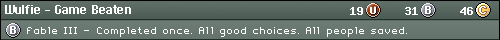Reoccuring computer problem.
7 posts
• Page 1 of 1
I've had this annoying little situation for a while where I'd be in a fullscreen game, and I'd be kicked out of the full screen. Point is, this happens same time almost every night (at least every time it happens is at the same time).
When it returns to desktop it's with that little 'click' sound that happens when you navigate through windows folders. If I knew what program was causing it I'd probably be able to sort it out myself, but the hassle is that I don't know what program's causing it. And it wouldn't be half annoying if it wasn't while I was playing TF2. By the time I get back into the game (which takes minutes to load up again from minimised) my connection to the server is lost.
Is there a good way to figure out when a program activates or.. y'know.. what programs are active at a specific time?
When it returns to desktop it's with that little 'click' sound that happens when you navigate through windows folders. If I knew what program was causing it I'd probably be able to sort it out myself, but the hassle is that I don't know what program's causing it. And it wouldn't be half annoying if it wasn't while I was playing TF2. By the time I get back into the game (which takes minutes to load up again from minimised) my connection to the server is lost.
Is there a good way to figure out when a program activates or.. y'know.. what programs are active at a specific time?
-
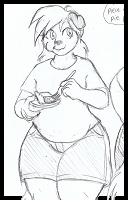
Wulfie - Posts: 442
- Joined: Thu Aug 07, 2008 9:13 pm
Does it happen every night?
Windows like to launch something at Sunday 01:00 or Monday 01:00 (forgot which) that deactivates the Aero UI that tests something (forgot what)... which temponarily messes up any game you have running. >_<
Check if there is a process scheduled, they like to be scheduled in the middle of the night which is bad if you're an nightowl.
Windows like to launch something at Sunday 01:00 or Monday 01:00 (forgot which) that deactivates the Aero UI that tests something (forgot what)... which temponarily messes up any game you have running. >_<
Check if there is a process scheduled, they like to be scheduled in the middle of the night which is bad if you're an nightowl.
-

Purplecat - Site Admin
- Posts: 2067
- Joined: Thu Aug 07, 2008 6:49 pm
- Location: Sweden, Höganäs
What version of Windows? They hide Scheduled Tasks in different places depending. As an example, in XP it's under Start, Control Panel, Scheduled Tasks, whereas in 7 (and Vista, I believe), it's under Start, All Programs, Accessories, System Tools, Task Scheduler.
It's also much easier to isolate things in XP than in 7/Vista. If there's anything enabled in Scheduled Tasks (assuming XP), you can just disable it and see if it solves the problem. Vista/7's Task Scheduler includes tasks for System Processing (as an example, on my 7 Ultimate install, it says there are currently 37 tasks enabled). Still, it'd be a good place to look for anything third party.
Assuming it's not in there, your next best bet is to eliminate all running programs besides TF2 and attempt to play it during the night. It may be a third-party app struggling for Window control. :/
It's also much easier to isolate things in XP than in 7/Vista. If there's anything enabled in Scheduled Tasks (assuming XP), you can just disable it and see if it solves the problem. Vista/7's Task Scheduler includes tasks for System Processing (as an example, on my 7 Ultimate install, it says there are currently 37 tasks enabled). Still, it'd be a good place to look for anything third party.
Assuming it's not in there, your next best bet is to eliminate all running programs besides TF2 and attempt to play it during the night. It may be a third-party app struggling for Window control. :/
God is just a hacker with sudo privileges to the Universe.
-

JousterL - Posts: 129
- Joined: Tue Jul 06, 2010 4:19 am
- Location: Kentucky
My apologies at being unclear.
When I say running programs, I mean anything that might be open in your task bar, as well as any non-system programs in your system tray. A good (but not flawless) way of figuring out what isn't needed is to open Task Manager and find all the processes that are started under your username. These generally are not system-essential and you can close them or kill them. Obviously, you wouldn't want to do that with Steam.
Alternatively, just go through the icons in your system tray until there's the core system ones and nothing else.
When I say running programs, I mean anything that might be open in your task bar, as well as any non-system programs in your system tray. A good (but not flawless) way of figuring out what isn't needed is to open Task Manager and find all the processes that are started under your username. These generally are not system-essential and you can close them or kill them. Obviously, you wouldn't want to do that with Steam.
Alternatively, just go through the icons in your system tray until there's the core system ones and nothing else.
God is just a hacker with sudo privileges to the Universe.
-

JousterL - Posts: 129
- Joined: Tue Jul 06, 2010 4:19 am
- Location: Kentucky
I would suggest running the game windowed, but without borders, so it looks like fullscreen. Or, run it with borders and slightly smaller resolution. Then, next to it, keep the task manager open sorted by CPU usage. If anything, around that time, tops hl2.exe and you notice something is up, you can tell what is causing it.
This is how I was optimizing when I played TF2 on my old machine.
This is how I was optimizing when I played TF2 on my old machine.
-Jonesy
Steam: DrJones
Live: Bloobunni
FA and LJ: jonesybunny

Steam: DrJones
Live: Bloobunni
FA and LJ: jonesybunny

-

DrJones - Posts: 308
- Joined: Fri Aug 08, 2008 9:33 pm
7 posts
• Page 1 of 1
Who is online
Users browsing this forum: No registered users and 19 guests